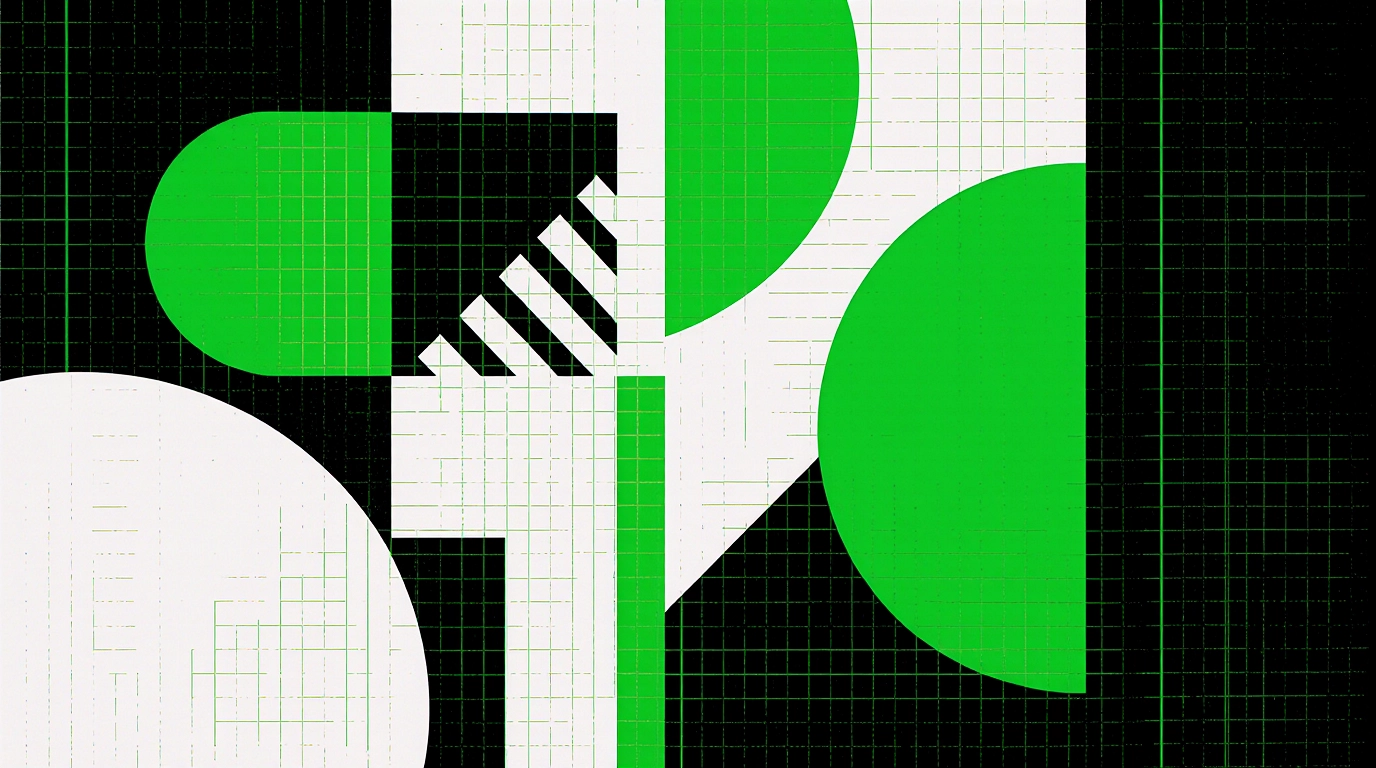Two platforms with massive model access but completely different execution. Fal Workflows offers hundreds of models through a technical interface while Flora wraps multiple AI engines in collaborative creativity tools.
Fal Workflows
Fal.ai provides a node-based builder connecting hundreds of AI models through color-coded connections on a dark technical interface. The platform includes tabs for editing workflows, playground testing, and direct API requests all from the same view. Users can chain together any combination of models from their extensive library for complex generative pipelines.
What limits it:
- No image previews in the node editor
- Every parameter exposed without curation or guidance
- Expensive to run even basic example workflows
Flora
Flora integrates GPT-4, Flux Pro, Runway, Luma, and Minimax on an infinite collaborative canvas built for real-time teamwork. The platform emphasizes creative exploration over technical configuration, letting users connect AI model blocks while maintaining full version history. Teams can work simultaneously with commenting and iteration tracking throughout the entire creative process.
What limits it:
- Technical parameters simplified for accessibility
- Advanced settings hidden or removed
- Designed for beginners, ceiling hits fast
Krea Nodes
Krea Nodes is a node-based AI content creation tool built on an infinite canvas. You connect nodes to chain different models together, whether that's images to videos, text to 3D, or audio generation.
The interface gives you as much control as you want while staying approachable for all skill levels. When you're adjusting lighting, the lighting controls appear. When you're color grading, the color tools show up. The UI doesn't hide advanced options, but it also doesn't overwhelm you with parameters you don't need right now.
You have access to over 50 models for generating images, videos, audio, and 3D objects, plus enhancer tools to improve the quality of anything you make. Tasks like changing lighting, making a visual look like it was shot with a certain lens, swapping objects, or color grading all work by connecting a few nodes together.
Each step shows you a preview of what's happening, so you can see the results before committing. You can drop in your existing assets and trained styles, share workflows with others, or start from premade templates that you can customize however you want.
Try Krea Nodes
50+ models for images, videos, audio, and 3D on one infinite canvas.